Lab 35 Reflection
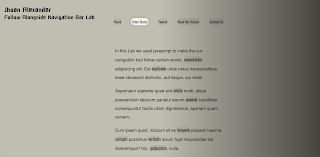
Jhoan Alexander WCP Reflection This lab was made with a Javascript 30 tutorial. JavaScript 30 is an online resource website which supplies alumni with Javascript tutorials. In this lab it required HTML, CSS and Javascript. In this lab, we constructed the highlighted text seem like it was your ghost by following you by highlighting linked words in the text. We did this by making a constant using a querySelector that would select all the a tags. The text in these a tags would then be highlighted. We then made a constant that would highlight this text when hovered upon, which was then implemented into a function. This function would set the style in which the text was highlighted. Finally, we set a trigger that would sense when the mouse hovered over the text. Overall an intriguing lab which I as a webs designer will use in my future website as it is great at helping with navigation bars.



















